| Northern California Recycling Association |
- Home
- Renew
RENEW!
NCRA is now using Wild Apricot for member and event management.
If you are a renewing member, here is the new method for renewing your membership:
- If you are currently a member, but have never logged in at Wild Apricot before, you’ll need to get your password. Click the Login icon in the upper right corner of this page, and then “Forgot Password” and follow the prompts to log in.
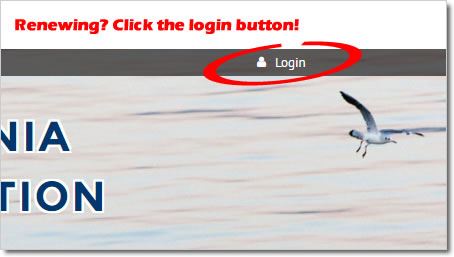
- Go to your member profile in the top right hand corner and follow the prompts to renew!
- To prevent creating a new profile, do not log in with Google Plus or Facebook. Only use the email address at which the NCRA Newsletter has been emailed to you.
- Please create a very secure password.
Changing your password:
- Your contact information may already existing in the system if you're receiving emails from NCRA and you are not a member of NCRA. Need to find out? Click the "Login" link above.
- Click "Forgot Password" at the bottom of the page. You'll be brought to a page "Reset Password".
- Type in your email address and the Captcha code. .
- Click submit. In about five minutes you should receive an email.
- Click the link in the email.
- You should be brought to a page that asks you to type in a new password twice. Please create a strong password you haven't used elsewhere. Use lower and uppercase letter, numbers and punctuation such as a period, a plus, a hyphen or an underscore. Store your password securely.
- Click "Set New Password". Your password should now be updated. All you need to do now is log in with the login button as normal.
- Having trouble resetting your password? Please consider reducing javascript restrictions on your browser for the wildapricot site, or use a different browser.
